
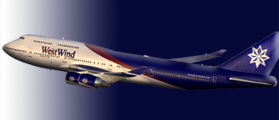
WestWind Airlines Standard Operating Procedures (SOP)
Pre-Flight and Taxi
The most realistic procedure for the start of a flight is to position your aircraft at the terminal gate. To do this, you can spawn at a gate, ramp, or parking spot using the menu options of your simulator.
Once located at the gate, use the real-world time or set the time of day to 5-30 minutes prior to the departure time listed. Run through the pre-flight checks and preparations and then the preflight/cockpit preparation checklist. Then request ATC/IFR clearance.
Once you received ATC clearance, set the transponder to the assigned code; set NAV radios and altimeters; brief taxi, takeoff, and emergency procedures; finish configuring The FMC (if applicable); and request push and/or start. Run through the before start checklist. Note your start time (this is your off blocks time).
Push back using Shift + P for FS9/FSX/P3D or any pushback program or plugin (if applicable) and start your engines. Once pushback is complete, complete the before taxi items (including flaps, autobrakes, etc.) and run through the before-taxi checklist. Request taxi clearance from ATC. Follow safe taxi speeds listed in the POH for the aircraft you're piloting.
Takeoff
Depending on the aircraft, you run through the before takeoff checklist either during the taxi or when you are holding short of the runway (or a designated holding point). Once that is complete, call ATC for clearance and takeoff instructions.
When you enter the runway, turn on the landing and the strobe lights. Set the transponder to TA/RA or altitude mode.
You must continue takeoff if you encounter a failure after V1. Stopping before V1 is according to the POH for the specific aircraft in question and the pilot's best judgement.
Climb
Be sure to retract gear and flaps on schedule based on the POH for the type of aircraft you are flying. Do not exceed 250 knots below 10,000 ft unless given explicit permission from ATC. Run through the After Takeoff Checklist.
Once you reach 10,000 ft, turn off all landing lights. For passenger aircraft, you may turn off the No Electronics sign (if applicable) and the Seatbelt sign if the air isn't bumpy. Once you reach transition level, set the altimeters to 29.92 or 1013.
Cruise
Level off at your assigned altitude. Cruise according to your flight plan or ATC instructions. A good practice (especially if you're using LNAV, NAV, or similar) is to always set your heading bug to your current heading.
Descent
If you don't have an FMC, G1000, or similar, calculate your top of descent by taking your airport elevation and subtracting it by your current altitude and multiplying that difference by 3. Get the latest METAR. Determine Vref and minimums. Go over the approach briefing and tune all relevant radios and navigation equipment before commencing descent. DO NOT DESCEND WITHOUT ATC CLEARANCE!
Go through the descent checklist. Be sure you control your aircraft speed on descent. Turn on the landing lights at 10,000 ft, and once again do not exceed 250 knots below 10,000 ft unless approved by ATC. Once you reach transition level, set the altimeters to the altimeter of your destination airfield.
If you're flying a STAR, be sure to not exceed or violate any speed and altitude restrictions unless ATC tells you otherwise.
Approach and Landing
Follow vectors by ATC or follow the STAR. You may use autoland or you may land the plane yourself depending on the approach. Run through the landing checklist. For any instrument approach, once you reach decision height (minimums) or reach your Missed Approach Point, and you still cannot see the runway (or any other issues), YOU MUST GO AROUND!
There is no company defined landing rate, but your landing should be smooth and not require any unscheduled maintenance or worse, damage to the aircraft.
Exiting the Runway and Shutdown
Once you exit the runway, turn off landing and strobe lights, and go through the after landing flows as defined by the POH of the aircraft you're flying. Taxi to the gate.
Once you reach the gate, set your parking brake and note your stop time (this is your on blocks time). Shut down the engines, configure the aircraft, and run through the shutdown checklist. Once that's complete, sign in your flight.
Simulation Speed
It is suggested that WestWind Pilots conduct their operations at Normal or 1x simulation rate. However when engaged on long Oceanic or Trans-Continental flights, pilots may use a higher simulation rate.
Any time spent at a higher Simulation Rate may only be logged at Real Time. (That is to say, if you spend 1 hour flying a 2x Simulation Speed, you may log 1 hour only.)
Pilots are encouraged to fly at the normal Simulation Rate as this will help keep your flights as realistic as they possibly can be.
Questions? Contact our Chief Administration Officer, , using the forum or the Contact Us link at the bottom of the page.