
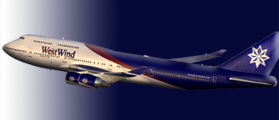
Advanced Pilot Programs - FS Techniques: More Bounce to Every Ounce
Approved By
Sean McConnell - Chief Pilot & Chief Administrative Officer
Last Updated: March 14th 2006
PART 6: MORE BOUNCE TO EVERY OUNCE
How many of us remember when taking off in the Northwest 747-400 in FS 5.0 fighting the dynamics of this aircraft, and worse, when trying to land… Right when you think you are going to have a perfect landing, one or three things suddenly happens, you float over the runway, bounce like an astronaut missing the window of opportunity to re-enter earth’s atmosphere, or you crash. Well that was because most of us VA pilots did not know squat about aircraft Performance, weight and balance…Not to mention Center of Gravity...
We all thought that we could take off and land with all that fuel on board, could not understand why the approach speed was hard to maintain with the nose pointed skywards and the tail 10 feet off the ground 5 miles from the airport, and when you finally touched down, it was in somebody’s back yard, or if you were lucky enough to reach the runway, you discovered that you needed more speed and longer landing roll, only now you are out of runway, and STILL end up in somebody’s back yard… Then Flight Simming became as real as it gets FS 98 we started to get interested, FS 2000 we became awe struck with the very little difference from that of the real world, FS 2002 reality began to set in our brains, That “hey maybe I can do this for real”, and there was born the “Let's Be a Pilot Club.” By the time FS 2004 arrived most of us had taken our introductory flight, started real world pilot training, some have become licensed private pilots and purchased their own airplanes. But not with out a Price.
Determining the Loaded Weight and Center of Gravity
To be safe or not to be, what is the answer? While it is not a system of an aircraft, weight and balance is so important and so all encompassing with regards to safety and efficiency of flight, that an overview of the basics should come next.
Modern general aviation aircraft are designed and built so they can lift the maximum weight and carry it the greatest distance at the highest practical speed. So; the answer, therefore is, these highly efficient aircraft must be operated “by the numbers.” It is the responsibility of the pilot-in-command to determine on the preflight inspection that the aircraft is loaded in such a way that its total weight and Center of Gravity (CG) are within the allowable limits.
Too much weight can cause these types of problems:
The CG outside of the allowable limits can cause:
When the FAA certifies an airplane, the pertinent weight and balance data is furnished in the Type Certificate Data Sheets (TCDS) and in the Pilot’s Operating Handbook or The Airplane Flight Manual (POH/AFM). Typical weight and balance data is shown in figure 1
The Aviation Maintenance Technician (AMT) who maintains and inspect the aircraft to determine that the most recent and correct data is included in the aircraft records.
So then, an important part of preflight planning is determining that the airplane is loaded so that its weight and CG location are within the allowable limits. Lets examine three popular ways of determining the weight and balance status, that use two different sets of data: the computational method and the electronic flight computer method using weights and arms, and the loading graph method using weights and moment indexes.
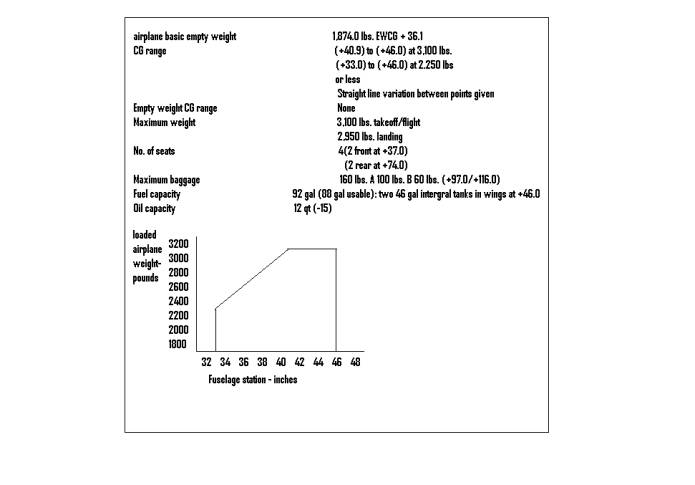
Figure 1 -Weight and balance data needed to determine proper loading
Datum. An imaginary vertical line chosen by the aircraft manufacturer from which all arms used for weight and balance computation is measured.
Reference datum. An imaginary vertical reference plane chosen by the aircraft manufacturer from which all measurements are made to determine the arm of an object in a weight and balance computation.
Arm. The horizontal distance, in inches from the reference datum, to the CG of an item. A positive arm is behind the datum and a negative arm is in front of the datum.
Moment. The product of the weight of an item in pounds multiplied by its arm in inches. Moment is stated in pound inches (lb-in).
The Computational Method Use the data from the POH/AFM as shown in figure 1 to make a worksheet like the one in figure 3. This worksheet provides space for all pertinent data and has the airplane empty weight and EWCG, and the arms for the baggage areas, seats and fuel.
A typical flight will have you load the airplane in this way:
| Item | Weight |
|---|---|
| Pilot | 120 lbs |
| Front seat passenger | 180 lbs |
| Rear seat passengers | 175 lbs |
| Fuel (88 gallons) | 528 lbs (6.0 lbs/gal) |
| Baggage A | 100 lbs |
| Baggage B | 50 lbs |
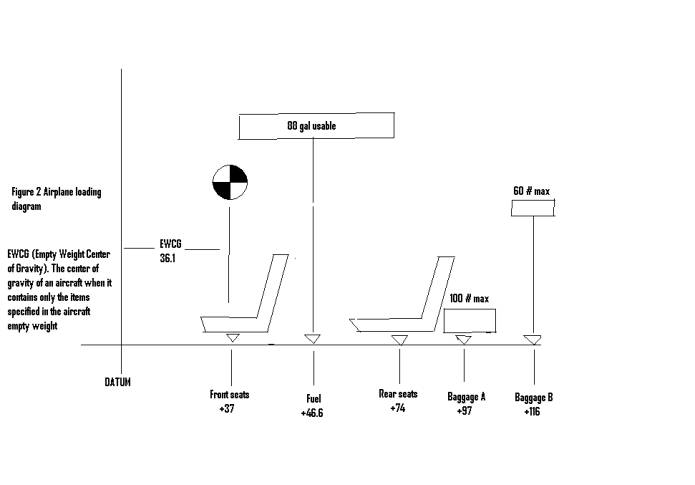
Figure 2 - Airplane loading diagram
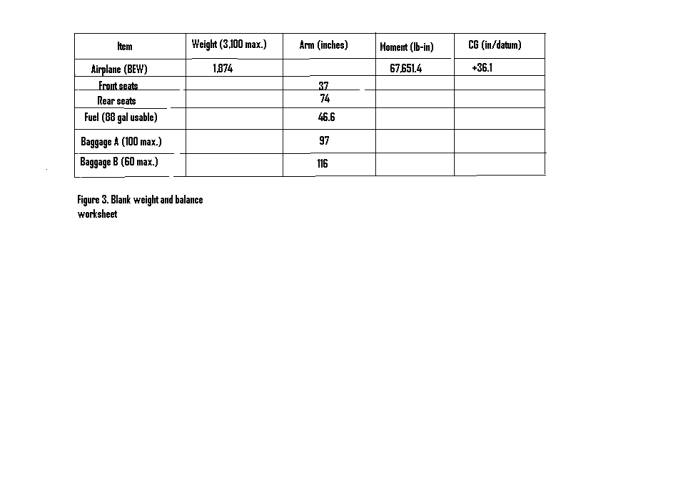
Figure 3 - Blank weight and balance worksheet
Calculations
Moment = Weight x Arm
CG = Sum of Moments / Total Weight
Calculate the moment of each item. Enter these values in the worksheet, figure 4. Aviation gasoline has a nominal weight of 6.0 pounds per gallon.
Calculate the CG location in inches from the datum.
Refer to the envelope in figure 1. Draw a horizontal line to the right from the weight (3,027 pounds) and a line vertically upward from the CG (43.54 inches). These lines should cross within the envelope confirming that the loaded weight and CG location are within the allowable limits. If they are not then you have to adjust the weights and redo the calculation
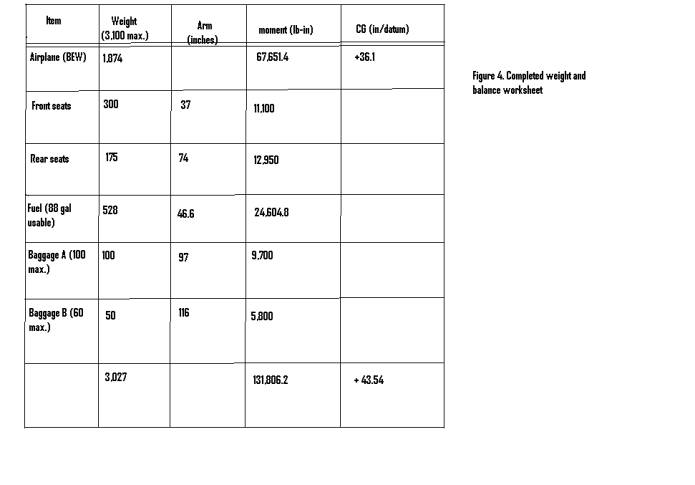
Figure 4 - Completed weight and balance worksheet
The Electronic Flight Computer Method
An electronic flight computer such as the CX-2 Pathfinder can find the loaded weight and CG location with a few keystrokes by simply following instructions for operating the unit.
The Loading Graph Method:
Because of its speed and simplicity, many manufacturers have included a loading graph and CG moment envelope in the POH (Pilot Operating Handbook) to assists in determining the loaded weight and loaded CG.
Moment Indexes
Moments found by multiplying the weight of each component by its arm result in large numbers that are awkward to handle and can become a source of mathematical error.
To eliminate these large numbers, moment indexes are used. The moment is divided by a reduction factor such as 100 or 1000 to get the moment index. The loading graph provides the moment index for each component so you can avoid mathematical calculations. The CG envelope uses moment indexes rather than arms and moments.
Finally on board advanced methods are in place and used to configure and calculate these “ by the numbers ” method, making life a lot easier for Command Pilots.
Answers:
1-A
2-D
3-A
4-B
5-B
6-B
7-B
8-C
9-B
10-C
For Bonus go here for a unique journey from space to earth. http://micro.magnet.fsu.edu/primer/java/scienceopticsu/powersof10/
Tips of the Month
It is important to remember during cold weather to avoid airspeed and other indicator problems, make sure your pitot heater is on.
Multi players who wish to have private sessions together without flying the Zone or VATSIM and IVAO. One player can host and provide IP address to other player (s) to join and then become player or observer.
Hot keys to use:
As an observer you can switch, ride along with any of the other players, press Ctrl + Shift + T to cycle through whom you want to ride with.
To switch to observer mode when you started as a pilot, press Ctrl + Shift + O.
When riding as an observer, Ctrl+D will lock your cockpit view in the aircraft you are observing.
If you start as an observer you cannot switch and become player, you’re just there for the ride.
Observing flights is a great tool for learning and teaching, for the rookie, both watching and having an observer onboard can really help. Having a more experienced pilot in your aircraft talking/typing you through a tricky maneuver or flight can also be extremely valuable.
Take care,
Sean McConnell
Chief Administration Officer
Chief Pilot,
Head Of Training
NOT TO BE USED IN REAL WORLD FLIGHT. NO PARTS OF THIS ARTICLE MAY BE REPRINTED WITHOUT THE WRITTEN PERMISSION OF THE AUTHOR.